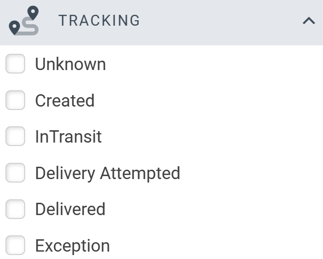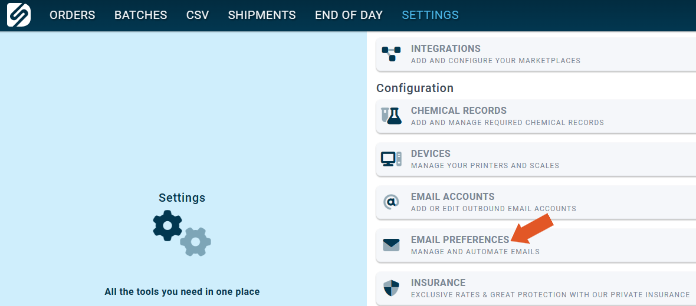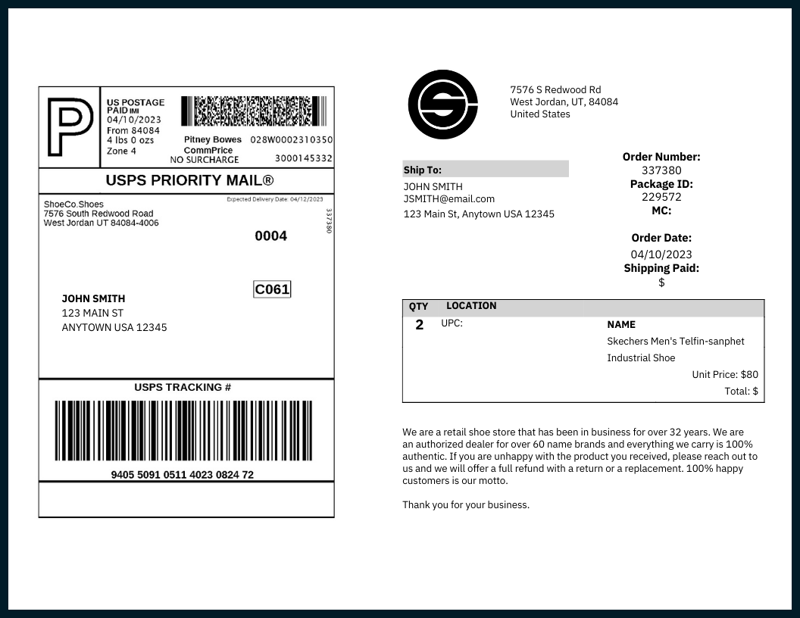In the world of e-commerce, personalized shopping experiences are essential to building trust, brand loyalty, and increasing revenue. However, personalization does not stop with the shopping experience. It also extends to shipping, and businesses that fail to provide personalized shipping experiences risk losing out on potential customers and revenue. In fact, according to Epsilon, 80% of consumers are more likely to buy from a company that provides a tailored experience.
Personalized shipping experiences mean customers have control over their post-purchase experience, including real-time tracking packages. This requires good communication from businesses. A report by UPS Captial revealed that “nearly 70% of consumers are willing to pay for newer services that would provide enhanced personalization.”
Shipping, especially last-mile logistics, can be complex and expensive. Still, it is a critical aspect of the buyer experience, and businesses need to determine which personalized shipping options best meet the needs of their customers and their business. This is where businesses can leverage DesktopShipper. DesktopShipper offers tools that enable businesses to automate tracking, generate branded packing slips, and custom shipment confirmations to create a more engaging customer experience.
Tracking and Shipment Confirmations
According to research by Forrester, 4 out of 5 shoppers say that the most important service an e-commerce retailer can offer is letting customers know when their orders will arrive. Automating tracking alerts helps to improve customer satisfaction and save businesses time in the long run. With automated tracking, customers have control over their purchases, which leads to fewer customer service interactions and more time for businesses to focus on other tasks.
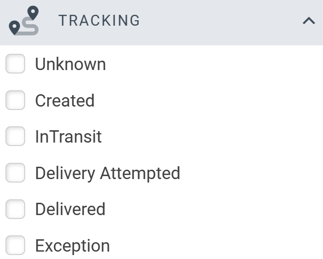
DesktopShipper can help build a personalized shipping experience with automated branded tracking emails and landing pages to help keep your customers in the loop. Automated emails provide a hands-off way of providing your customers with shipment tracking numbers, package content, and other order information. Through DesktopShipper, these emails are automatically sent to the package recipient after the order is shipped.
Similarly, custom shipment confirmations can also be created that include more detailed information about the order, such as the items purchased, shipping details, and delivery dates. Businesses can also add personalized messages or promotional offers to the confirmation email to enhance the customer experience.
#ShipTip: To set up automated emails in DesktopShipper, go to 'Email Accounts' under settings on the web app cloud, shipv2.desktopshipper.com. Under 'Email Preferences,' you can manage emails through 'Mappings' to be automatically sent to all shipments, or you can change the mapping based on business needs. Follow the steps here to get a more in-depth overview of automatic emails.
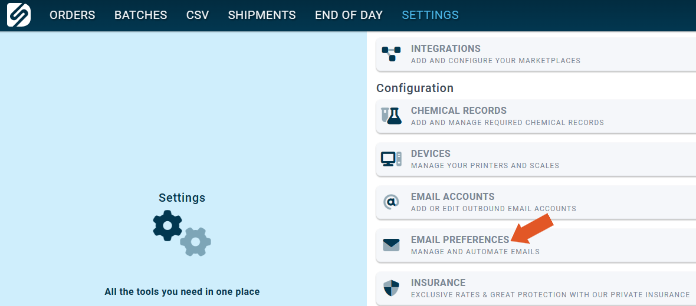
Custom Packing Slips
DesktopShipper provides various other tools to help businesses create a more personalized and engaging shipping experience for their customers. One of these tools is the ability to generate branded packing slips. With DesktopShipper, businesses can easily design and create custom packing slips that include their company logo, branding elements, and additional information, such as a thank you message or promotional offer. By doing so, businesses can reinforce their company's identity and create a more professional and memorable unboxing experience for their customers.
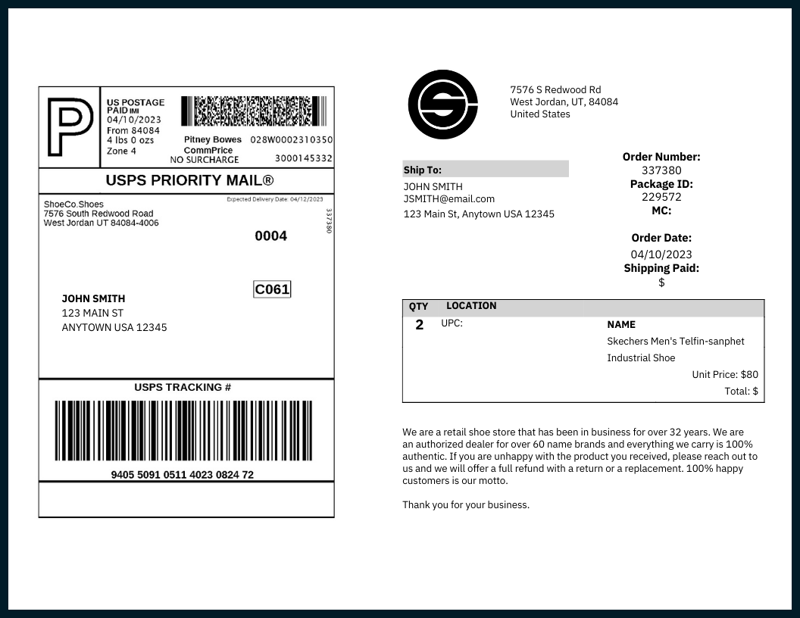
Personalized shipping experiences are not just a "nice-to-have" but a necessity in today's e-commerce world. Businesses that want to meet and exceed customers' expectations can leverage DesktopShipper to automate tracking and provide branded packing slips and shipment confirmations. By doing so, businesses can build trust, increase revenue, and foster brand loyalty.
So, if you're ready to personalize your shipping strategy, start shipping with DesktopShipper today! Register here.